Copy Element Types |

|

|

|
||
Copy Element Types |

|

|

|

|
|
|
||
You can copy element types which already exist in other models into your current model.
To copy an element type, do the following:
| 1. | On the Model tab of the ribbon select Modeling Options. |
| 2. | In the Element types tab, click Copy. The Select element type for copying window opens. |
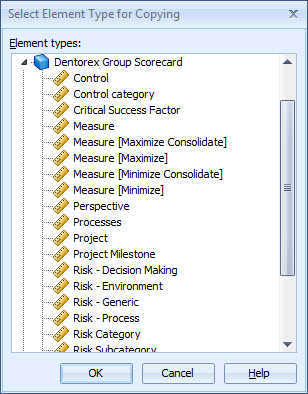 |
| 3. | Select the element type you want from the list and click OK. The type is copied into your current model and now appears in the list of element types. The copy is named after the original element type with the addition of an incremental number after the name. |
See Also