Gateways |

|

|

|
||
Gateways |

|

|

|

|
|
|
||
Gateways are modeling elements that are used to control how sequence flows interact as they converge and diverge within a process. Thus, it will determine branching, forking, merging, and joining of paths. If the flow does not need to be controlled, then a gateway is not needed. Each type of control affects both the incoming and outgoing flow. A gateway is represented by the diamond shape. Each type of gateway has an internal indicator or marker to show the type of gateway that is being used.
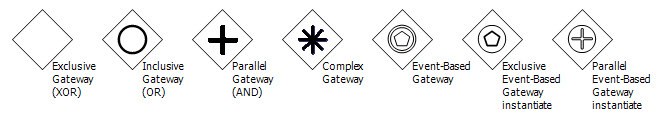
Gateway is quite similar to the decision element in the default template of QPR Modeling Client but also has different variations with accurate definitions in BPMN.
The following gateway types are included in the BPMN template for QPR Modeling Client:
•Exclusive gateway (XOR) (data-based)
•Exclusive gateway (XOR) (event-based)
•Inclusive gateway (OR)
•Parallel gateway (AND)
•Complex gateway
•Event-Based gateway
An exclusive gateway (XOR) restricts the flow so that only one of a set of alternatives may be chosen during runtime. The data-based gateway refers to a branching point where alternatives are based on conditional expressions contained within the outgoing sequence flow.
An inclusive gateway (OR) represents a branching point where alternatives are based on conditional expressions contained within the outgoing sequence flow.
Parallel gateways provide a mechanism to synchronize parallel flow and to create parallel flow. These gateways are not required to create parallel flow, but they can be used to clarify the behavior of complex situations where a string of gateways are used and parallel flow is required.
A complex gateway is used for handling complex conditions and situations.
The event-based gateway refers to a branching point where alternatives are based on an event that occurs at that point in the process.
The event-based and parallel event-based gateways can start a new instance of the process.
Creating and Modifying Gateways
Tool Palette of the BPMN template contains tools for creating gateways with the gateway type specified. When you have selected the right tool in the Tool Palette, create a new gateway by pointing and clicking the location for it in the diagram.
You can edit the properties of gateways (such as the attributes listed in the tables below) by right-clicking on the element in the diagram view and selecting Set Process Step Properties... For further information on this dialog, see topic "Process Step Dialog" in QPR Modeling Client - User's Guide. Using the pop-up context menu, you can also change directly some of the gateway properties, such as the gateway type.