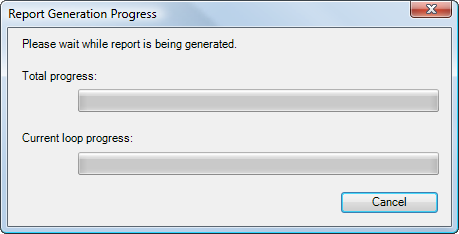Previewing the Document |

|

|

|
||
Previewing the Document |

|

|

|

|
|
|
||
Click Preview button in order to preview your document. Preview will create a new document, in which filler texts are replaced by content according to the tags attached to them, but the tag holders are not removed.
The above does not apply to loop and table tags which are removed.
If you have not saved your template before, you are first prompted to give name and location where to save it. Otherwise the template is saved before the generation begins.
During generation you should see a progress bar showing how the generation advances. You can cancel the generation using Cancel button.