Replica Elements |

|

|

|
||
Replica Elements |

|

|

|

|
|
|
||
Referenced elements between different models are called 'Replica Elements'.
![]() Exercise 137: Create a Replica Element.
Exercise 137: Create a Replica Element.
| 1. Open the Dentorex Group Scorecard model. |
| 2. On the bottom of the Model Navigator frame, click the |
| 3. In the Model Navigator frame, click the |
| 4. Click the |
| 5. In the Scorecard Navigator frame, click the |
| 6. Right-click the Bars and background perspective and select Copy from the pop-up menu: |
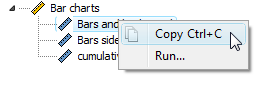
| 7. In the Model Navigator frame, select the Dentorex Group Scorecard > Dentorex Group scorecard: |
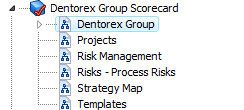
| 8. In the Scorecard Navigator frame, right-click the Customer perspective and select Paste as Replica from the pop-up menu: |
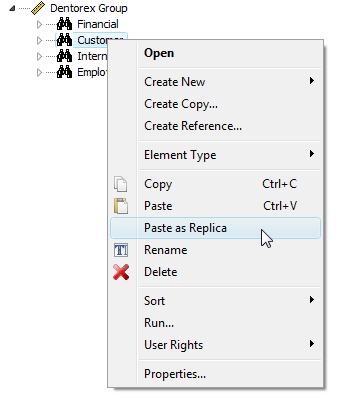
| 9. The element hierarchy in the Scorecard Navigator should now look as in the picture below. The text in parentheses tells that the 'Bars and background' measure is from the Bar charts scorecard in the Scorecard Graph examples model: |
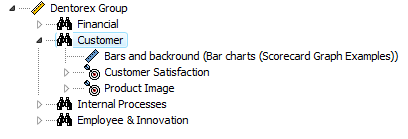
For more information, see the Reference Elements section in the Copies/References Window topic in QPR Metrics - User's Guide.