Scorecard Hierarchy |

|

|

|
||
Scorecard Hierarchy |

|

|

|

|
|
|
||
In QPR Metrics, you can arrange elements hierarchically.
You can think of the top elements as being large compilation elements themselves. When you create a new scorecard, there is always one top element at the top of the element hierarchy that is created by default. You can use top elements to draw together data from sub-elements below them. For instance, the top element can be specified to compile all the elements in that scorecard. This element gives you an overview of your scorecard's general status.
Compilation elements compile element data from elements under them. They can be used to get an overview of the situation in a specific area.
Sub-elements are elements that have another element above them. Sub-elements use data that you have entered or imported into them or, if they also have other elements below them, sub-elements can act as compilation elements and sub-elements at the same time.
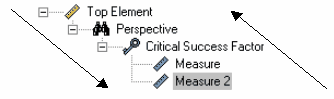
An Element Hierarchy
The modeling starts from the top element level, and continues by drilling down to Perspectives, Critical Success Factors and Measures. When the measure values are typed in, the upper level values are derived with formulas from the lower levels.