Select View for Copying Window |

|

|

|
||
Select View for Copying Window |

|

|

|

|
|
|
||
In this view you can copy a view from another scorecard to the current scorecard. This view can be opened by selecting Copy Settings from... in the View Menu of the Hierarchy View.
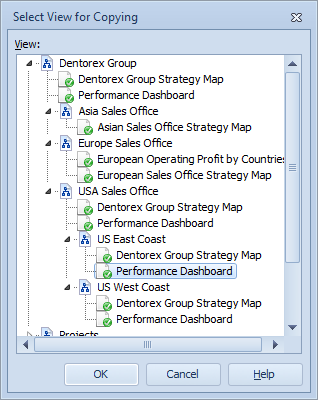
The View list contains the scorecards of the current model, and the available views are listed under their parent scorecards. Scorecards are marked by the ![]() icon and views by the
icon and views by the ![]() icon.
icon.
To copy a view, select it from the list and click OK. A new view that is a copy of the source view will be made to the current scorecard. The name of the new view will be taken from the source view. In case a view with the same name exists in the current scorecard, an order number will be added to the name of the new view. The view can be renamed in the View Menu of the Hierarchy View.
What is copied and how:
•All free shapes and their symbol layouts as they are.
•The Dashboard symbol layouts of elements if those elements have corresponding element identifiers or hierarchy position in the target scorecard and the element names match. Note that the symbol layouts of reference elements are not copied, but those of replica elements are.
•All the element symbols that have been brought to the source view from other scorecards.
•All other view related settings (period and series selections, background picture, etc.) are copied as they are.