Selecting the Posting Interval for the Briefing Booklet Notification |

|

|

|
||
Selecting the Posting Interval for the Briefing Booklet Notification |

|

|

|

|
Selecting the Posting Interval for the Briefing Booklet Notification |

|

|

|
||
Selecting the Posting Interval for the Briefing Booklet Notification |

|

|

|

|
|
|
||
![]() Exercise 30: Select a Monthly Posting Interval for the Briefing Booklet Notification.
Exercise 30: Select a Monthly Posting Interval for the Briefing Booklet Notification.
| 1. On the My Contents tab, select the My Briefings view: |
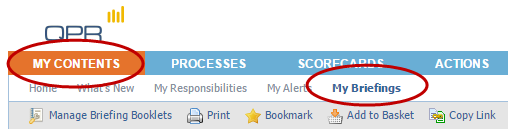
| 2. On the Toolbar, click |
| 3. The Manage Briefing Booklets window opens. From Briefing Booklets list, select the Logistics Division Monthly Briefing booklet, and select the Notification tab. |
| 4. Select the notification to be sent every month, on the first day. Also select the template to be used. Finally, click the Save Changes button: |
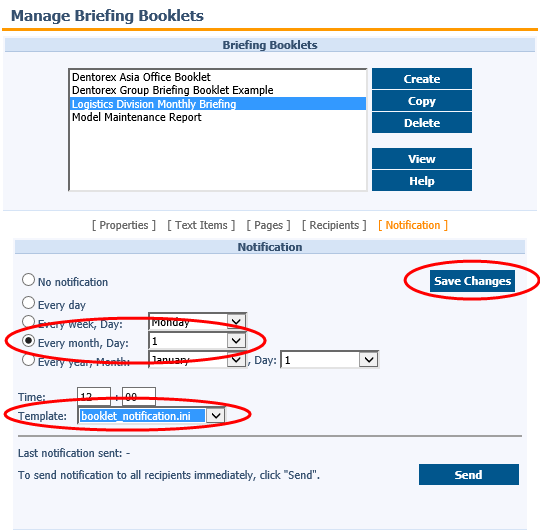
| 5. You can also send notifications immediately to all recipients by clicking the Send button. |