Sequence Flow |

|

|

|
||
Sequence Flow |

|

|

|

|
|
|
||
A sequence flow is used to show the order that activities will be performed in a process. Each flow has only one source and only one target.
Sequence flows can be drawn between activities, gateways and events in the same pool, or between these elements in different pools.
Sequence flow can have a condition expression. The default flow must be used if conditions are used.
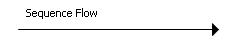
Sequence flow is similar to the control flow element in the default template of QPR Modeling Client.
Creating and Modifying Sequence Flows
Tool Palette of the BPMN template contains a tool for creating sequence flows ![]() with the flow type specified. When you have selected the tool in the Tool Palette, create a new sequence flow by clicking first the starting point and then the ending point for the flow. The flow is automatically routed from the starting point to the ending point. The route is shown while the flow is being drawn.
with the flow type specified. When you have selected the tool in the Tool Palette, create a new sequence flow by clicking first the starting point and then the ending point for the flow. The flow is automatically routed from the starting point to the ending point. The route is shown while the flow is being drawn.
You can edit the properties of sequence flows (such as the attributes listed in the tables below) by right-clicking on the element in the diagram view and selecting Set Flow Properties... For further information on this dialog, see topic "Flow Dialog" in QPR Modeling Client - User's Guide. Using the pop-up context menu, you can also change directly some of the flow properties, such as the flow type or the condition type.
Sequence Flow Attributes
The attributes of sequence flows are described in the following table.
Attribute / Attribute group |
Cardinality |
Type |
Description |
|---|---|---|---|
ConditionType |
1 |
String |
The possible values are: •None (the default): there is no evaluation at runtime to determine whether or not the sequence flow will be used. Once a token is ready to traverse the sequence flow (i.e., the source is an activity that has completed), then the token will do so. •Expression: a condition marker is added to the line if the sequence flow is outgoing from an activity. Expression can be selected if the source of the sequence flow is a task, a sub-process, or a gateway of type exclusive data-based or inclusive. •Default: the default marker is displayed. Default can be selected if the source of the sequence flow is an activity or an exclusive data-based gateway. Note that in QPR Modeling Client BPMN template there are separate element types for normal Sequence flow (ConditionType None), Conditional flow (ConditionType Expression) and Defalut flow (ConditionType Default). |
Expression type Attributes |
|
||
ConditionExpression |
1 |
Expression |
Defines the valid expression is ConditionType attribute is set to expression. The expression will be evaluated at runtime. |
Sequence Flow Attributes |
|
||
Quantity |
1 |
Integer |
Defines the number of tokens that will be generated down the sequence flow. The default value is 1. The value cannot be less than 1. |