Spelling Options Window |

|

|

|
||
Spelling Options Window |

|

|

|

|
|
|
||
In the Spelling Options dialog you can define settings for automatic spell checking that is available in various views such as the text boxes in the Element Properties windows.
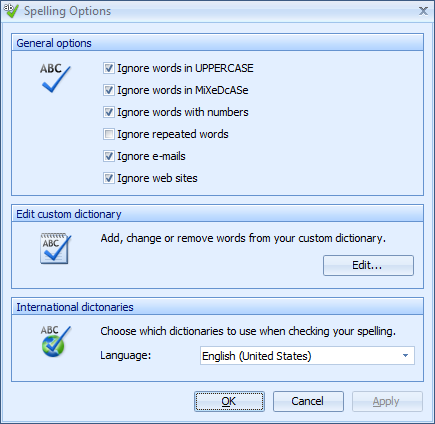
In the General options section you can select which errors are ignored in spell checking.
Click the Edit... button in the Edit custom dictionary section to open a dialog in which you can modify your custom dictionary. Entries in the custom dictionary are those you have added there as the default dictionary has not recognized the word or spelling. The Custom Dictionary dialog contains one entry per line and you can add, remove, or modify the entries there.
In the International dictionaries section you can select the dictionaries which are used in spell checking. Note that spell checking is not available for all languages.