Text Properties Dialog |

|

|

|
||
Text Properties Dialog |

|

|

|

|
|
|
||
The appearance of text elements in diagrams can be defined by using the Text Properties dialog. This dialog can be accessed by opening the Modeling Options dialog and clicking the View button next to the Texts selection.
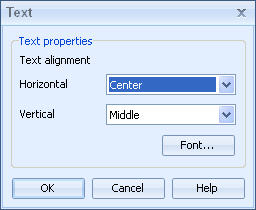
To define the default horizontal alignment for text objects, select the desired option from the Horizontal drop-down menu.
To define the default vertical alignment for text objects, select the desired option from the Vertical drop-down menu.
To define the font that is used by default with text objects, click the Font... button, which opens a Font dialog for defining the font settings.