Application Menu |

|

|

|
||
Application Menu |

|

|

|

|
|
|
||
The Application Menu can be opened by clicking the ![]() button in the top left corner of the QPR Metrics window.
button in the top left corner of the QPR Metrics window.
The Application Menu consists of the commands section and the Recent Models list. The functions available in the commands section are described in the subtopics of this topic. The Recent Models list shows the recently used models for quick access.
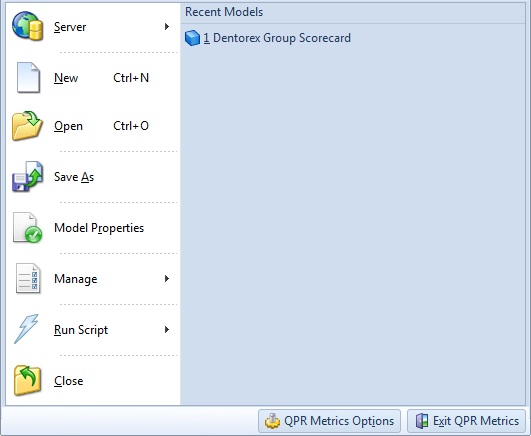
The Application Menu