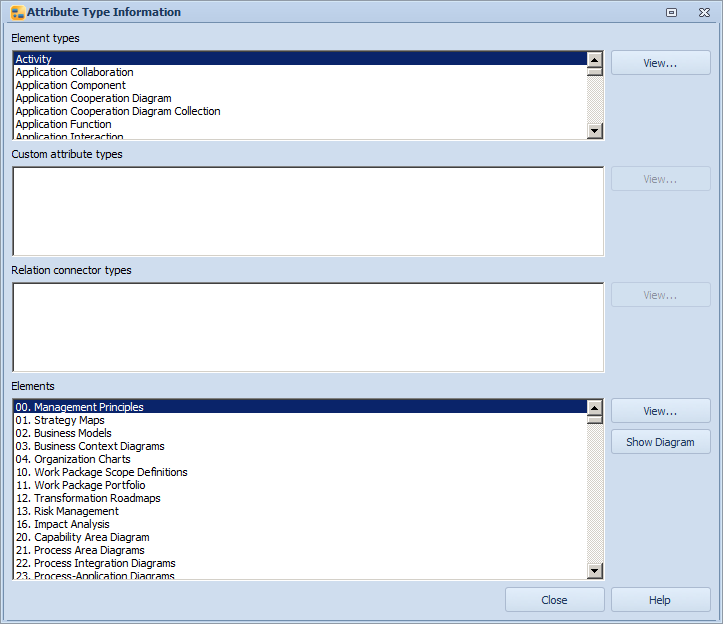Attribute Type Information Dialog |

|

|

|
||
Attribute Type Information Dialog |

|

|

|

|
|
|
||
![]() In this window, the used element types, custom attribute types, relation connector types and elements are listed. You can open the Properties dialog for each listed attribute type by clicking View...
In this window, the used element types, custom attribute types, relation connector types and elements are listed. You can open the Properties dialog for each listed attribute type by clicking View...
If the element exists on a diagram, you can also select Show Diagram to open the diagram view from the correct level. The element instance will then be shown in the center of the view. If the element has multiple instances, press the S key for a drop-down menu where you can select the instance you want to view.
Note that this window is available only if the Metamodel Browsing feature is enabled by your license.