Creating Information Items |

|

|

|
||
Creating Information Items |

|

|

|

|
|
|
||
![]() Exercise 113: Create an Information Item containing a Link to the QPR Community Web Site.
Exercise 113: Create an Information Item containing a Link to the QPR Community Web Site.
| 1. Open the Dentorex Group Scorecard model. |
| 2. Open the Scorecard Navigator view, and on the View tab of the ribbon, click the |
| 3. Right-click on the Dentorex Group top element, and select Create New… > Information item from the pop-up menu: |
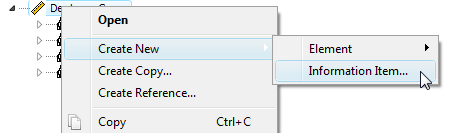
| 4. The Information Item(s) window opens. Click New. |
| 5. The New Information Item window opens. Type QPR Community in the Name field and https://community.qpr.com in the Location field: |
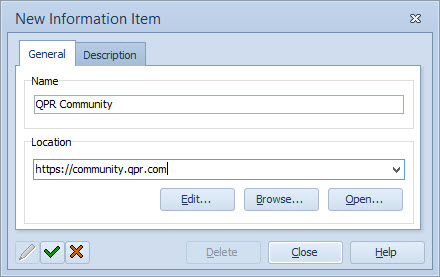
| 6. Accept the changes by clicking the |
| 7. Close the Information Item windows by clicking Close. |
See the Information Items Window topic in QPR Metrics - User's Guide for more information.