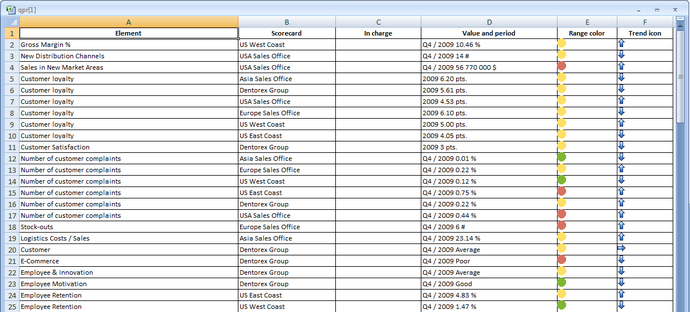Export to Excel |

|

|

|
||
Export to Excel |

|

|

|

|
|
|
||
It is possible to export the following views to a Microsoft Office Excel Spreadsheet:
•Analysis views of scorecards, processes, and actions
•Values views in scorecard element views
•Navigator views of scorecards and processes
![]() Exercise 37: Export analysis view to Microsoft Office Excel spreadsheet.
Exercise 37: Export analysis view to Microsoft Office Excel spreadsheet.
| 1. Open the Hierarchy Views by clicking the Scorecards tab. |
| 2. Open the Analysis page. |
| 3. If you have the basic QPR Suite installation, click Export to Office: |

| 4. Click the Export to Excel in the Export to Office tool frame. |
| 5. A File Download window opens. Answer Open to the question in the window. |
| 6. Answer Yes to the "Do you want to open the file now?" question. |
| 7. A spreadsheet containing the Analysis export will open: |