Functionality in Brief |

|

|

|
||
Functionality in Brief |

|

|

|

|
|
|
||
QPR Add-In for Microsoft Office operates using tags, which are substituted by the content from QPR Web Service when the report is either previewed or published. A tag can be substituted by a single piece of information, a table containing multiple pieces of information or an image. In the process of previewing or publishing, the original document (called the template) is left intact and a new copy of it is created automatically. In this document, term “generating a report” is often used. It can refer to both previewing and publishing.
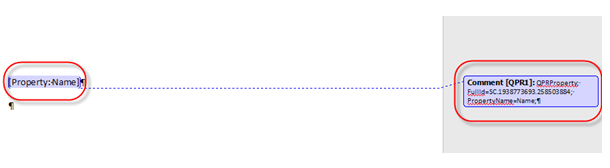
QPR tags take the form of a comment in the Word document. The comment itself (right in the picture below) is called a tag. The part of the document which the comment is attached to is called tag holder (left in the picture). The text inside the tag holder is called filler text.
For a quick start with the QPR Add-In for Microsoft Office, please see the example report templates included in the Add-Ons\QPR Add-In for Microsoft Office folder on the QPR package.