Hierarchical Modeling |

|

|

|
||
Hierarchical Modeling |

|

|

|

|
|
|
||
A model can include multiple diagrams in multiple levels, which creates hierarchy in the model. Each diagram can be viewed as a separate diagram which is part of the top-level diagram. Diagram levels are created using child diagrams. Creating a child diagram on one level creates a new diagram under the current one. This child diagram can then be modeled in more detail.
Same element (e.g. a child diagram) can be used or referenced in several places in the model. This is especially useful for content which is similar in several different places. This is done by instantiating the element, see Defining Instances. Two or more child diagrams can also be combined into one single diagram, see Combining Diagrams.
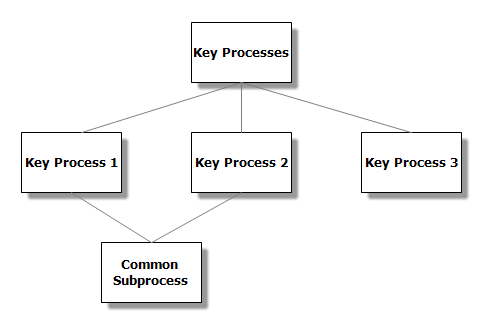
With QPR Modeling Client, information can also be modeled hierarchically. A model element called information item can be part of several other model elements and can have various information items under it. This is similar to resource hierarchy introduced later in this manual.
Information hierarchy can be used for two modeling purposes:
![]() modeling data structures
modeling data structures
![]() using compositions/decompositions of information flows on different diagrams
using compositions/decompositions of information flows on different diagrams
The picture below shows an example of an information hierarchy. In this example an order information item is composed of two other information items: product ordered and the customer. The customer is used also as an element in the decomposition of the meeting information item.
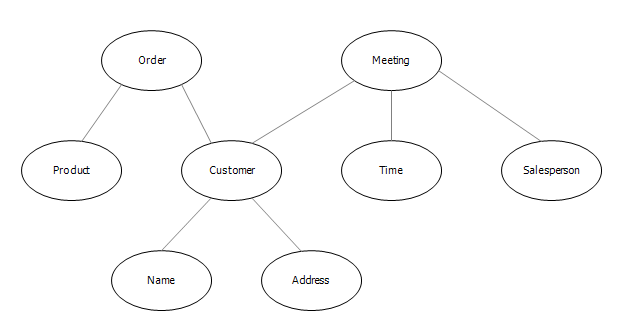
Information flows can be combined and split according to the existing information hierarchy or new hierarchies can be created. The following examples show how information flows can be split and combined.
In the picture below, one information flow carrying information item I1 exists. This flow can be split into flows carrying information items I3 and I4 in one or all of the diagrams it exists in. Splitting the flow creates a new flow object (one flow can leave from a place and end at another place, carrying one information item). If the flow is split in one level, the flow is not (automatically) split in the other levels but is seen as one arrow carrying the original information item.
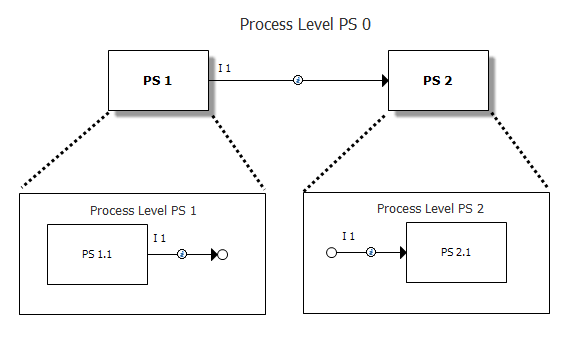
At this point (shown in picture below) the model contains two flows, I3 from PS1.1 to PS2.1 and flow I4 from PS 1.2 to PS2.1. Flow I4 could be further split to flows I7 and I8 creating another new flow object. If the model contained flow I2, it could be split into flows I4, I5 and I6.
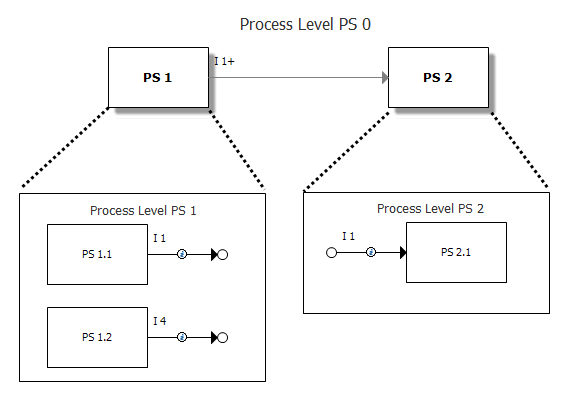
Information flows can also be combined by the user. When flows are combined, information hierarchy is used to deduce what information item the resulting combination flow will carry. If there is no information item that is a combination of the selected flows, QPR Modeling Client will create a new parent node for the information items of the combined information flow. An example of combining flows is shown in the picture below.
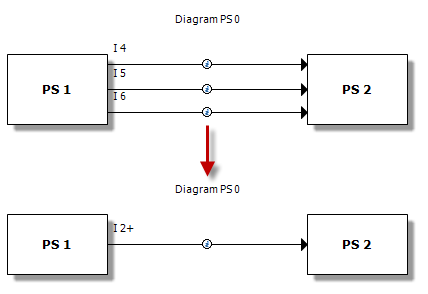
In addition to information flows it is also possible to model control flows. This flow type allows more informal flow modeling. In QPR Modeling Client information must be quite thoroughly modeled, which can be a nuisance when doing 'rough' modeling. Control flows can be used in a more informal manner to model dependencies and control flows in the diagram.