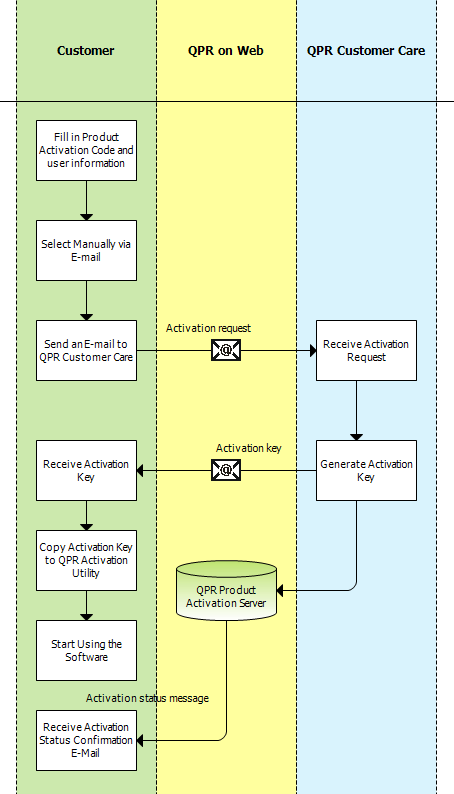Manual Activation via Email |

|

|

|
||
Manual Activation via Email |

|

|

|

|
|
|
||
Manual Product Activation via E-mail is convenient if there is no Internet connection available. To activate a product, you need to e-mail QPR Customer Care. The QPR Activation Utility gives detailed instructions on doing this. These are the steps for manual product activation via E-mail:
•Enter your Product Activation Code and user information.
•Select the Manually via E-mail activation method.
•The Activation Utility shows the Activation Code message. Copy the message to clipboard or save it to a file.
•Contact QPR Customer Care by E-mail and include the Activation Code message in the E-mail.
•QPR Customer Care handles activation requests and provides you with an Activation Message. E-mail activation requests are handled within one business day. You will also get an Activation Status confirmation message by e-mail.
Enter the Activation Message to the Activation Utility and you can start using the products.
Following process drawing illustrates the process of activating the software via E-mail: