Open Analysis View |

|

|

|
||
Open Analysis View |

|

|

|

|
|
|
||
You can open an existing analysis view by clicking the Open button ![]() in the Analysis tab of the ribbon.
in the Analysis tab of the ribbon.
The following dialog appears.
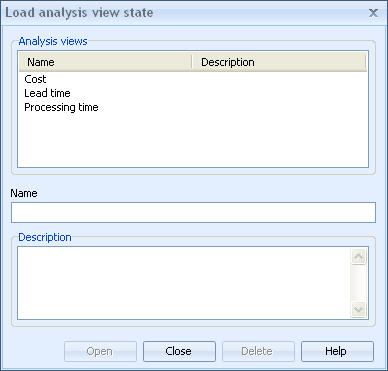
Open Analysis View Settings
Analysis view settings are saved inside models. Currently existing views are listed on top of the dialog. Name and description of the currently selected view are shown in the corresponding fields.
To open an existing analysis view, select name from the list and click the Open button.
To close the dialog without opening any view, click the Close button.
To delete an existing view, select name from the list and click the Delete button.