Report Options Dialog |

|

|

|
||
Report Options Dialog |

|

|

|

|
|
|
||
Report options are used to define what properties are included in the report for the model elements and in which order the model elements are reported. This dialog can be accessed by clicking the Report Options button ![]() in the Reports group on the View tab of the ribbon.
in the Reports group on the View tab of the ribbon.
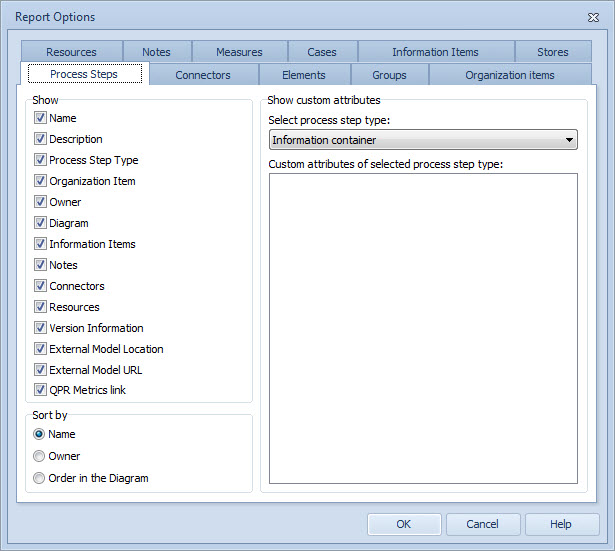
Report Options dialog
In the Report Options dialog there is a page for every report page. Each page is divided into three parts: Show, Sort by, and Show custom attributes. In the Show section all properties for the model element are listed. If a property is checked it is included in the report. In the Sort by section the order in which the model elements are reported can be selected. In the Show custom attributes section, all the custom attributes of the model element are listed. If the model element has different types (e.g. Process step), then you can select the type from the drop-down list and the associated custom attributes will appear in the list below. Like in the other sections, check the attributes that you wish to include in the report.
When a new report window is opened, all the properties of all model elements are shown and model elements are sorted by name. The changes made to report options affect only one report window and they are lost when that report window is closed.