Server Properties Window |

|

|

|
||
Server Properties Window |

|

|

|

|
|
|
||
![]()
![]()
In the Server Properties window you can define settings for a single QPR BizArchitecture Server.
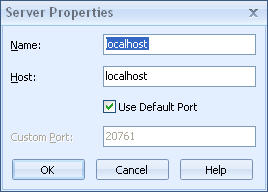
Input the server's name into the Name field. This name is used for identifying the server in the Server Connections window and the Server submenu under the Application menu.
Input the server's location (either IP address or a hostname such as qprserver.mycompany.com) into the Host field.
In the case the server does not use the default port, uncheck the "Use Default Port" option and input the correct port into the "Custom Port" field.
Click the OK button to commit the changes and to return to the Server Connections window. Click the Cancel button to discard any changes you have made and close the window.