Translation Dialog |

|

|

|
||
Translation Dialog |

|

|

|

|
|
|
||
![]()
![]()
In this view you can add translations for the translatable items available in the view from which you accessed this view. The view contains one column for each language defined for the model and row for each translatable attribute in the view from which the Translation dialog was accessed.
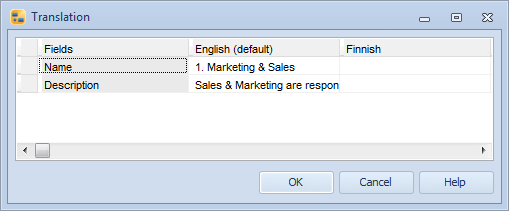
Translation dialog
If the translatable attribute contains custom attribute names which are part of attribute sets, these are shown with extended attribute naming so that both the attribute set to which the sub-attribute belongs and the sub-attribute are both visible, in the following way: <attribute set name>/<sub-attribute set name>/.../<attribute name>. The same applies to enumerated types which have sub-attributes, the shown name contains both the enumerated type name and the sub-attribute name.
You can change the widths of the columns by dragging the mouse on the column on the title bar.
To add or edit the translations, type in the translation straight into each language's column. You can also edit translations in a separate editor, which shows the whole text at the same time. To open the editor, double-click the field.
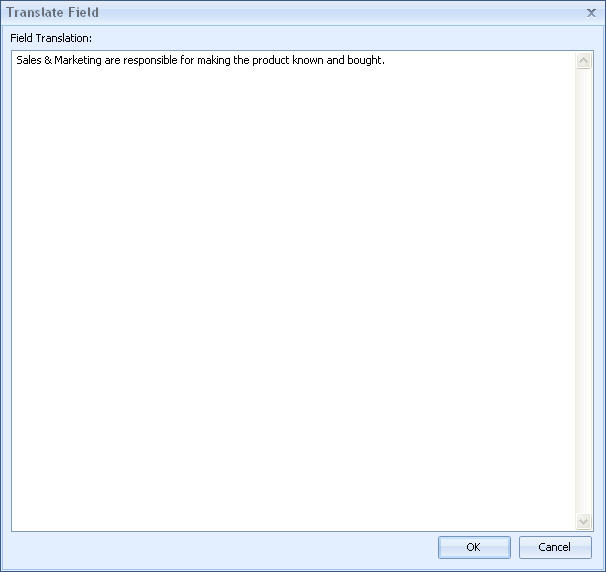
Translate Field Dialog