Ribbon |

|

|

|
||
Ribbon |

|

|

|

|
|
|
||
The ribbon in QPR Modeling Client contains controls for the commands used in modeling. The controls are grouped into sets of tabs that keep them readily available in the user interface.
To switch to a certain tab, simply click on the name of the tab. To execute a command, click on the relevant button on the ribbon.
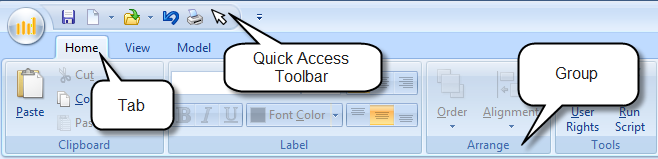
The Parts of the Ribbon: the Tab, the Quick Access Toolbar, and the Group