What's New |

|

|

|
||
What's New |

|

|

|

|
|
|
||
The What's New page on the My Contents tab contains a list of the latest changes made to all elements for which you have view or modify rights.
![]() Exercise 10: Access a Comment Through the What's New View.
Exercise 10: Access a Comment Through the What's New View.
| 1. On the My Contents tab, click What's New: |
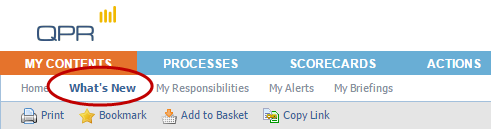
| 2. On the Navigation Frame, click Comment to list the latest Comment changes in the Viewing Frame: |
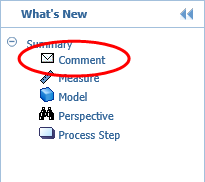
| 3. In the Viewing Frame, click the 'Q4/2011: Slightly below target because...' name: |
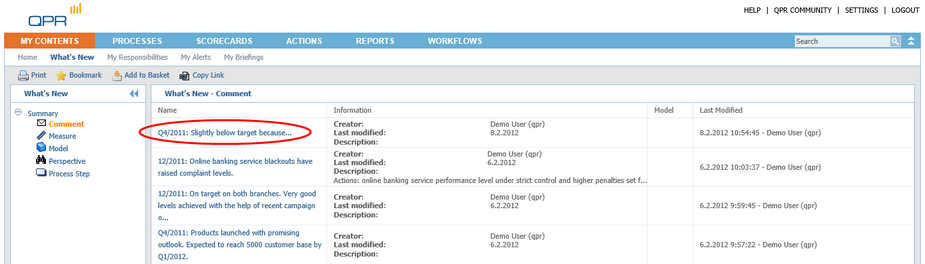
The Discussion view for the Comment opens showing information about the Comment.
For more information, see the What's New topic in QPR Portal - User's Guide.