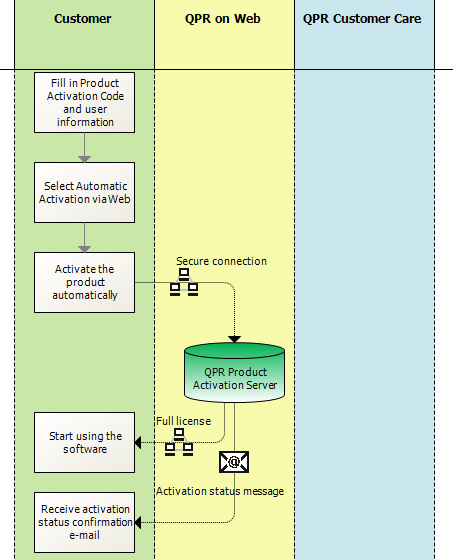QPR Knowledge Base 2019.1
Automatic Activation via Web is the easiest and quickest method of activating a QPR software product. Automatic Web Activation uses standard HTTP port 80 connections with encrypted messages to communicate directly with QPR Product Activation Server. The QPR Product Activation Wizard handles all steps necessary for activating the software:
•Enter your Product Activation Code and user information.
•Select the Automatically via Web activation method.
•Activation Utility creates a HTTP connection to the QPR Product Activation Server and sends encrypted information to server.
•Product Activation Server records user information and sends an Activation Key back to the Wizard. You will get an activation status confirmation message by e-mail.
•The QPR Product Activation Wizard shows a report about the activation and you can start using the product.
Following process drawing illustrates the process of activating a QPR product automatically over the Internet: