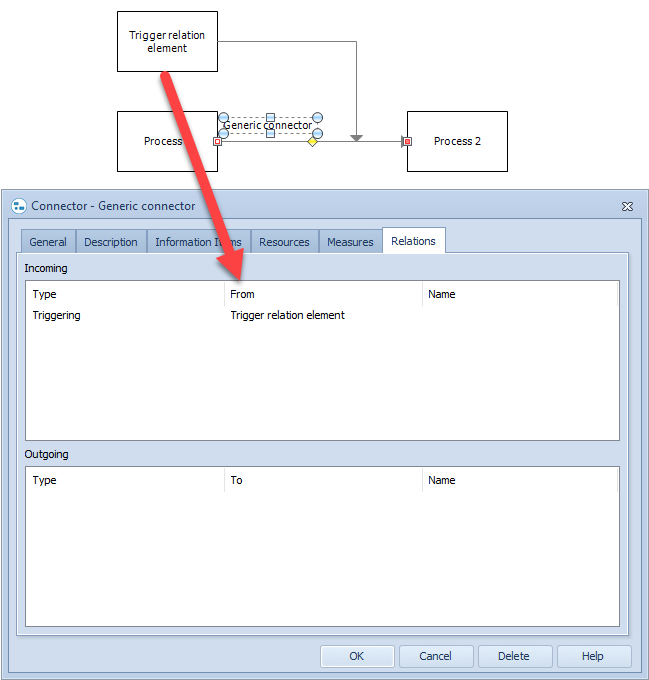QPR Knowledge Base 2019.1
There's now a new relation element that acts as a relation between two other elements. Unlike a relation connector, the relation element doesn't set any relation custom attributes in the other elements. Instead, the relation element uses the system (hard-coded) attributes "From" and "To" in the relation element itself, and IncomingRelationElements and OutgoingRelationElements in the elements it connects.
A connector type can be linked to the relation element type. Connectors of this type are used to visualize the relation elements on diagrams. There is a one-to-one relation between the types: there can be only one connector type that visualizes the element type, and a connector type can visualize only one element type. Note that the relation element itself can also be drawn on a diagram (if it has "Allow element creation between diagrams" behavior set). In that case, the relation element behaves like any regular element. A base model type and a child model type cannot be linked to each others.
A relation element can connect any types of model elements (excluding texts, pictures and checkpoints which are just visual elements). Note that it may not be possible to use a connector to visualize the relation on a diagram, for example if the relation element connects organization items, since connectors cannot be drawn between organization items. The connector uses its own rules on which elements it can be connected to. For example, if the connector is not a generic connector, it can be connected only to elements with "Allow flow linking" behavior. In most cases, it makes sense to turn on the "Generic connector" behavior, and turn off the "Show in child diagrams" behavior.
As an example, here's a relation element that's visualized as a connector, and the "From" and "To" fields in the properties of the relation element itself show the relation:
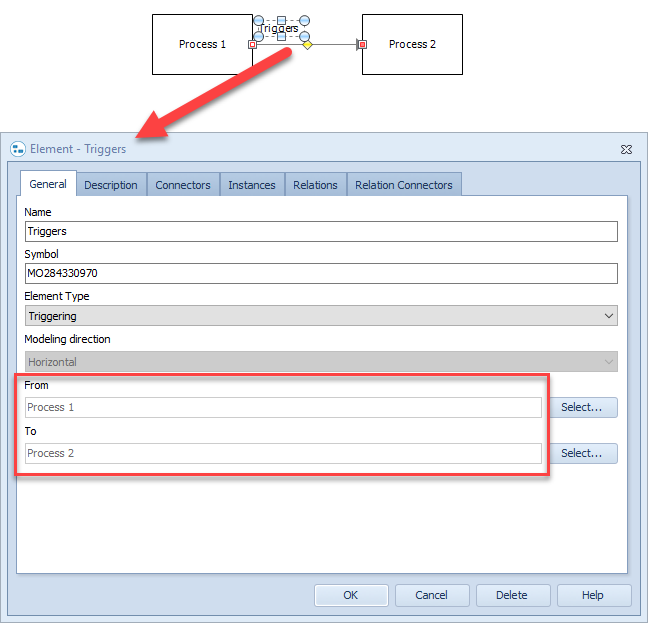
The relation connectors are shown in the "Incoming" (as shown in the picture below) and "Outgoing" sections in the Relation tab of the properties of the connected elements:
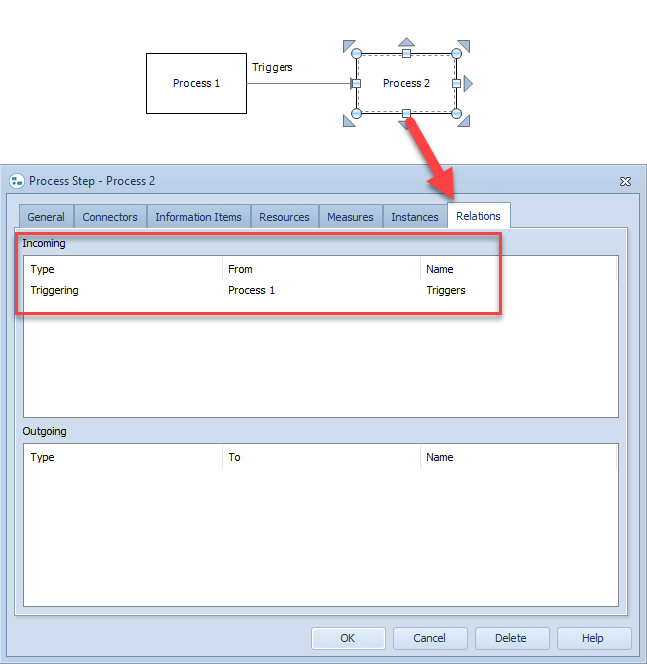
Here, the relation element type has the "Allow element creation on diagrams" behavior set, so the relation element can also be visualized as an element on the diagram and a relation connector can be used to connect the relation element to other elements (here it is connected to the "Generic connector" element):