QPR Knowledge Base 2019.1
 Exercise 15: Use the Search to Find All Elements Containing the Text 'Logistics'.
Exercise 15: Use the Search to Find All Elements Containing the Text 'Logistics'.
 | 1. Click the  Search button in the top right section of QPR Portal. Search button in the top right section of QPR Portal. |
 | 2. The Search opens in the Viewing Frame. Type in "Logistics" to the search field. |
 | 3. Select the Match Case check box to make the search case sensitive and click Search: |
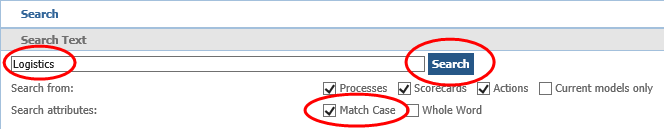
 | 4. The results are displayed under the search section. Click the  Hide Linked Elements button to hide the strategy elements from the results: Hide Linked Elements button to hide the strategy elements from the results: |
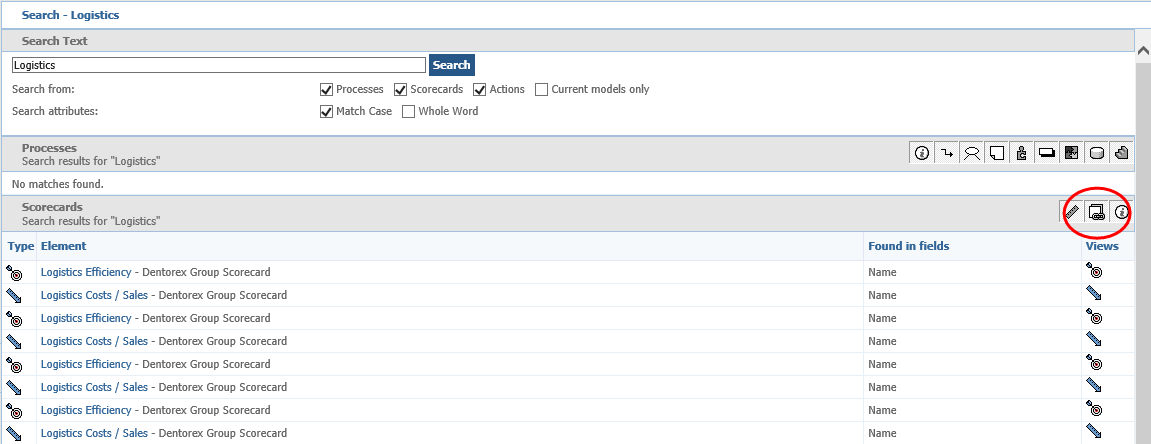
For more information, see the Search topic in QPR Portal - User's Guide.