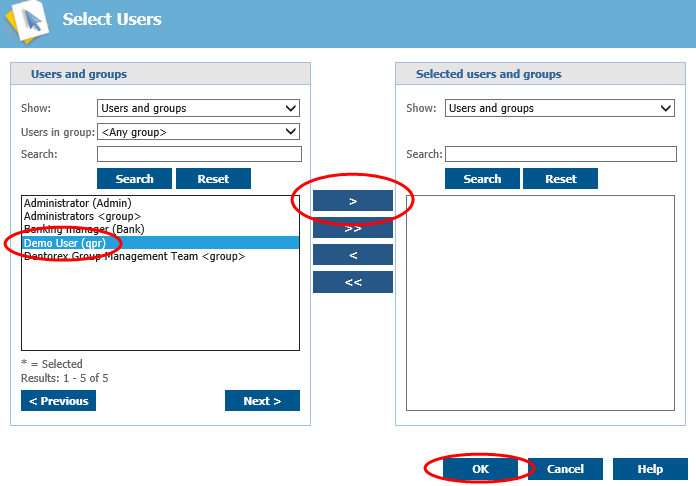QPR Knowledge Base 2019.1
You can select the QPR Portal users to who you are going to publish your briefing booklet.
 Exercise 29: Select the Recipients for the Briefing Booklet.
Exercise 29: Select the Recipients for the Briefing Booklet.
 | 1. On the My Contents tab, select the My Briefings view: |
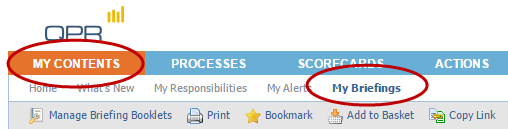
 | 2. On the Toolbar, click  Manage Briefing Booklets. Manage Briefing Booklets. |
 | 3. The Manage Briefing Booklets window opens. From Briefing Booklets list, select the Logistics Division Monthly Briefing booklet, and select the Recipients tab. |
 | 4. Click the Edit Users button. |
 | 5. Choose the Demo User (qpr) from the user list, click the > button, and click OK: |