QPR Knowledge Base 2019.1
The data in the views can be sorted by clicking the column titles in the views.
 Exercise 22: Sort the All the Actions in Dentorex Group QPR Metrics Model.
Exercise 22: Sort the All the Actions in Dentorex Group QPR Metrics Model.
 | 1. On the Scorecards tab, click Actions: |
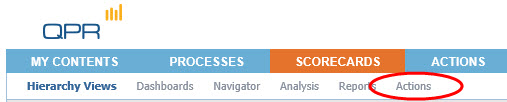
 | 2. In the Navigator Frame, select All scorecards: |
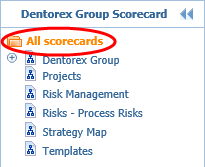
 | 3. In the Viewing Frame, click the Hierarchy column title: |
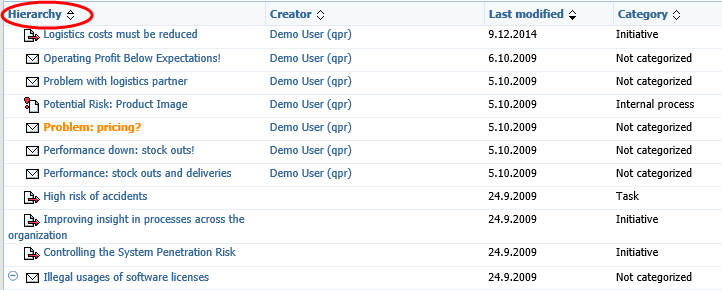
 | 4. Similarly, click the Last modified column title to sort the actions by the last modified date. |
For more information, see the Navigator topics in QPR Portal - User's Guide.