QPR Knowledge Base 2019.1
Tag editor can be used to edit parameters of a tag after it has been inserted into the document. You can access the tag editor using Edit Tag button. It opens a Edit Tag pane.
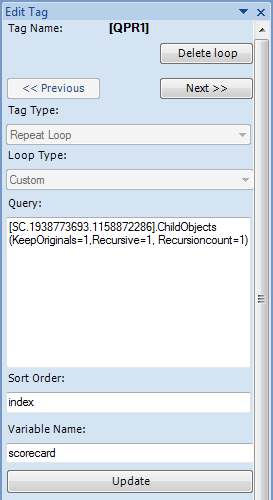
Use the Next >> and <<Previous buttons to scroll through the tags in the document. In the pane, the parameters of the currently active tag are shown, similarly as they would appear in the Add Custom Tag pane. You can change the parameters (other than the tag type) via corresponding text or drop down boxes. Use the Update button to apply the changes to the tag.
Use the Delete tag or the Delete loop button to delete the active tag or the active loop, including the content inside the loop.