QPR Knowledge Base 2019.1
The Values table is only available for measures in QPR Metrics models. This table contains values of the element and their periods. By default it will show values of all series for period of one year back from the current date.
Both series and periods can be configured using the tag editor.
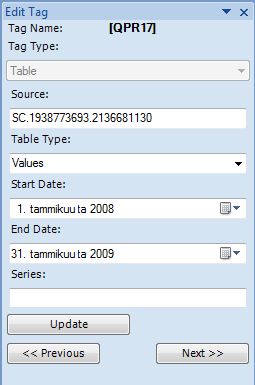
Use Start Date and End Date to select the beginning and end dates for the values in the table. The table will use the default period level of the element in question and it will contain all periods that completely fit between the start date and the end date. Thus for example, if the start date is January 2nd 2008, Q1 2008 will not be included in the table (as it begins before the start date).
In Series you can define which series are included in the table. Enter the symbols of the series, separated by a comma. The series will be in the table in the same order as they are given. The name of the series is used as header of the column. The leftmost column will contain the name of the period.