Referenced elements inside a model are called 'Reference Elements'.
 Exercise 136: Create a Reference Element.
Exercise 136: Create a Reference Element.
 | 1. Open the Dentorex Group Scorecard model. |
 | 2. On the bottom of the Model Navigator frame, click the  to open the Scorecard Navigator. to open the Scorecard Navigator. |
 | 3. In the Model Navigator frame, click the  button next to the Dentorex Group scorecard to expand the scorecard hierarchy. button next to the Dentorex Group scorecard to expand the scorecard hierarchy. |
 | 4. Select the USA Sales Office scorecard. |
 | 5. In the Scorecard Navigator frame, expand the Customer perspective completely by clicking the  buttons. buttons. |
 | 6. Select the Product Image Among Consumers measure, and on the Home tab of the ribbon, click the  Copy button: Copy button: |

 | 7. In the Model Navigator frame, select the Europe Sales Office scorecard. |
 | 8. In the Scorecard Navigator frame, expand the Customer perspective completely by clicking the  buttons. buttons. |
 | 9. Right-click the Product Image Among Consumers measure and select Paste as Reference from the pop-up menu: |
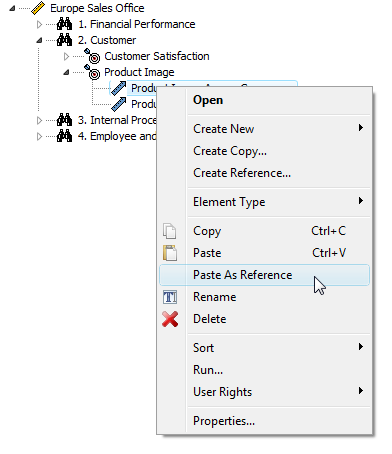
For more information, see the Reference Elements section in the Copies/References Window topic in QPR Metrics - User's Guide.