The following diagram illustrates how QPR products interoperate.
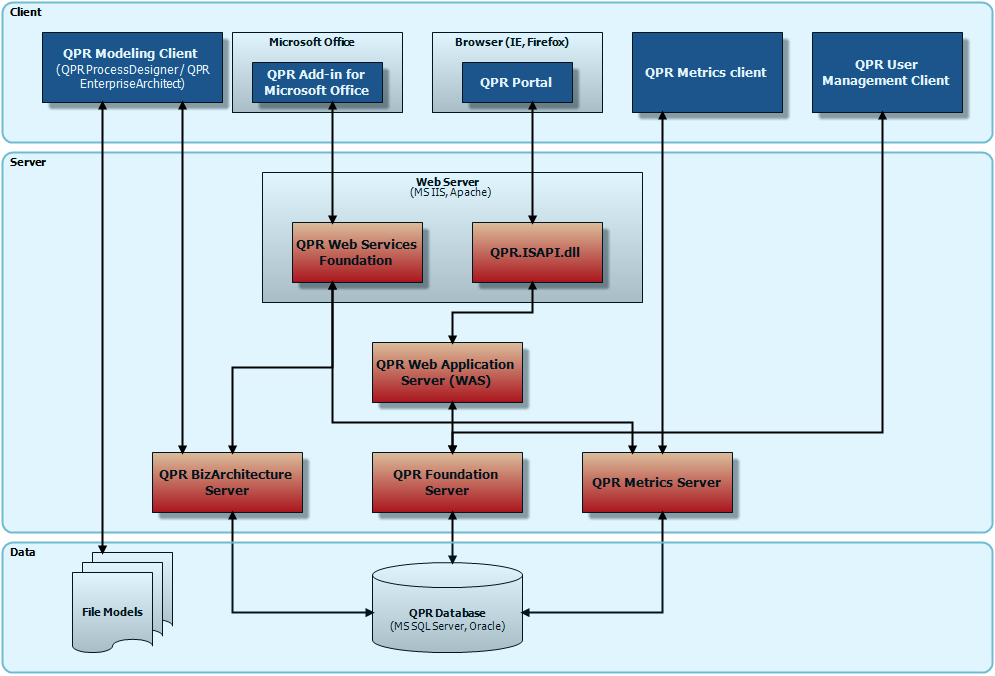
QPR System Architecture
QPR System Components
QPR Metrics Client
QPR Metrics is the tool to be used primarily for the development of models and for QPR Metrics administration; however, it can also be used for browsing models as well. The following functions can be performed using QPR Metrics: model creation and development, data input, user administration, report management, and customizing graphics.
QPR Metrics Server
The QPR Metrics Server is used for handling model operations and user management. The server provides Metrics content also to QPR Portal with the help of QPR Web Application Server.
QPR Modeling Client (QPR ProcessDesigner / QPR EnterpriseArchitect)
The QPR Modeling Client (i.e. QPR ProcessDesigner or QPR EnterpriseArchitect, depending on the activated license) is used for model creation and development of models, model administration, and web publishing of models. In addition, it can be used for browsing models.
QPR BizArchitecture Server
The QPR BizArchitecture Server is used for handling model operations and user management. The application server provides QPR ProcessDesigner / QPR EnterpriseArchitect content also to QPR Portal with the help of QPR Web Application Server.
QPR Add-In for Microsoft Office
QPR Add-in for Microsoft Office is a seamlessly integrated add-in module for Microsoft Word enabling pixel perfect reporting and creation of automatic publications.
QPR Foundation Server
The QPR Foundation Server is the backbone of QPR User Management System (UMS). The QPR User Management System (UMS) is a user authentication system that is used by QPR products. This system is for the authentication of users, whereas the administering of specific rights to the users is performed separately with each QPR product. Users and groups can be managed from the QPR User Management Client. Therefore users and groups are not added with QPR Modeling Client but with the QPR User Management Client.
QPR Web Application Server
QPR Web Application Server (WAS) is the key component in dynamic web publishing of QPR products. Dynamic web contents of QPR products are displayed and modified with the help of three different plugins (QPR Portal Plugin, QPR Modeling Plugin, and QPR Metrics Plugin) running on the QPR Web Application Server.
QPR Web Services Foundation
QPR Web Services Foundation is a web services based open interface to all QPR information. It enables integration of third party systems and development of customized web applications utilizing QPR information.
QPR Portal (Web Client)
QPR Portal combines information from QPR Software products (QPR Metrics and QPR EnterpriseArchitect / QPR ProcessDesigner) into one portal view, which contains the relevant information customized for each individual user's needs. QPR Portal Plugin is a dynamic link library, which uses a set of HTML templates in creating the content. In addition, a set of additional files such as graphics, css files, etc., must be installed to the web server computer in order to present information correctly.