Login to File Models
Whenever a file model with password protection is opened, you need to enter the model password in order to get access to the model. This is done using the Login to QPR Modeling Client model dialog.

Login to model dialog
If the password is correct, the model is opened and the user can view and modify the model without limits.
![]()
![]()
Login to Check-Out Models and Models Created with Old QPR Modeling Client Versions
When you are opening a model that you have checked out from the QPR BizArchitecture Server or a file model created with an old version of QPR Modeling Client, you'll need to input a valid user name and password in order to log into the model. In the case of check-out models the user name field is pre-filled and the name cannot be changed, as only the user who has performed the check-out can login to the model.
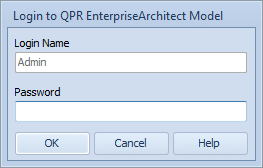
Login to model dialog with check-out models
If the user name and password are correct, the model is opened and the user can view and modify the model according to his or her user rights.