Connectors |

|

|

|
||
Connectors |

|

|

|

|
|
|
||
Connectors represent the relations and inputs and output flows of the elements. A connector has the following properties:
![]() name or information item
name or information item
![]() description
description
![]() connector type
connector type
![]() transfer type
transfer type
•starting and ending points
![]() connected measure values
connected measure values
A connector can either have a name or it can be connected to an information item, which is transferred in the connector. Transfer type describes how the connector is transferred. Different transfer types are available depending on the connector type, e.g. electronic mail for information and ship for material. The control flow type allows more informal flow modeling. Control flows can be used to model dependencies and control flows in the model.
From process step or store is the starting point and to process step or store is the ending point for a connector, except if the connector is the generic connector type which can be drawn not only between process steps and stores, but also between other connectors, notes, and groups. Then the starting and ending points can be something else than process steps or stores.
The owner is the person (personnel resource) responsible for sending or transferring the connector. Resources describe the amount of resources needed for transferring the connector.
Grouping Connectors
Connectors of the same type can be forked and joined, i.e. it is possible to group connectors starting from one element and ending on multiple elements (and vice versa) into one single connector. The grouped connectors don't have to share both the 'From' and the 'To' elements, it is enough that they either start or end on the same element. The resulting single connector is a composition conector that has the grouped connectors as its components. The composition connector can be split back into the component connectors or a component connector can be split from the composition connector.
The properties of the composition connector and the properties of the component connectors are separated. It is possible to define only the name and the description of the composition connector, whereas the names, descriptions, transfer types, owners, information items, resources, and connected measure values of the component connectors can be defined. As regards simulation, the grouped connectors are separate flows, and the composition connector has no properties related to simulation.
To group connectors, select the connectors to be grouped, right-click one of the connectors, select Group Connectors > Fork Connectors or Join Connectors (depending on whether the connectors share the starting point or the ending point) from the pop-up menu.
To add a new connector to the composition connector, right-click the composition part of the connector, select Group Connector > Add Connector to Connector Group, and connect the end of the new connector to an element.
To split a grouped connector back into the component connectors, right-click the composition part of the connector and select Group Connectors > Split Connector to Component Connectors. To split an individual connector from the grouped connector, right-click the component part of the connector and select Group Connectors > Split Selected Connector.
Combining Information Flows
Information flows that share both the starting and the ending element can be combined. When the information flows are combined, information hierarchy is used to deduce what information element the resulting combination flow will carry. If there is no information element that is a combination of the selected flows, the user will be asked if he or she wants to create a new information element to the information hierarchy. An example of combining information flows is shown in the picture below.
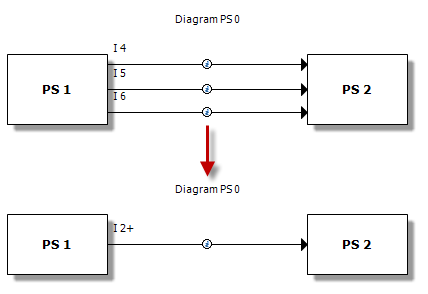
Combining information flows
A flow is an input flow if
•the flow is not connected to any element at the starting end and goes to some element on the same diagram, or
•the flow is not connected to any element at the starting end and it goes to an empty area on the same diagram, or
•the flow is not connected to any element at the starting end and goes to a child diagram level.
Similarly, a flow is an output flow if
•the flow is connected to a model element at the starting end and it goes to an empty area in the same diagram, or
•the flow is not connected to any model element at the starting end and it goes to an empty area on the same diagram, or
•the flow is connected to a model element at the starting end and it goes to an empty area in the parent diagram.
Input and output flows do not have the circle at the beginning (input flows) or at the end (output flows) of the flow.