Cases Dialog |

|

|

|
||
Cases Dialog |

|

|

|

|
|
|
||
Cases are created, modified and deleted from the Cases dialog. This dialog is accessed from the Model tab of the ribbon by selecting Model Elements ![]() Cases... The Cases dialog shows all the cases available in the model.
Cases... The Cases dialog shows all the cases available in the model.
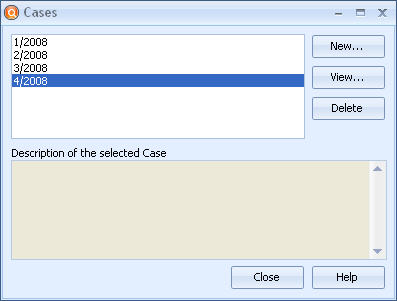
Cases dialog
Creating a New Case
A new case is created in the Cases dialog by clicking the "New..." button. It is also possible to create a new case from the Select analysis spreadsheet rows dialog by clicking the "New Case" button. A Case dialog is opened in which you can define the properties of the new case.
Modifying a Case
A case can be modified by selecting the desired case from the list and clicking the "View..." button. using the Case dialog.
Deleting a Case
A case is deleted by selecting it from the list box in the Cases dialog and clicking Delete button. Before deleting, QPR Modeling Client asks you to confirm the operation.
Note |
If you delete a case, then all measure values connected to it are also deleted! |