Create Lower Level Scorecards by Copying Higher Ones |

|

|

|
||
Create Lower Level Scorecards by Copying Higher Ones |

|

|

|

|
Create Lower Level Scorecards by Copying Higher Ones |

|

|

|
||
Create Lower Level Scorecards by Copying Higher Ones |

|

|

|

|
|
|
||
![]() Exercise 103: Create a Scorecard for the Dentorex Group Northern Europe Sales Office by Copying a Higher Level Scorecard
Exercise 103: Create a Scorecard for the Dentorex Group Northern Europe Sales Office by Copying a Higher Level Scorecard
| 1. Open the Dentorex Group Scorecard model. |
| 2. Open the Scorecard Navigator by clicking the Scorecard Navigator button |
| 3. On the Model Navigator frame, click the |
| 4. On the Model Navigator frame, right-click the Europe Sales Office scorecard and select Create Copy from the pop-up menu: |
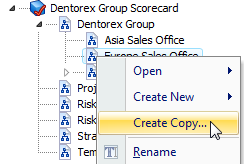
| 5. The Scorecard list window will open. Select Europe Sales Office from the list and click OK: |
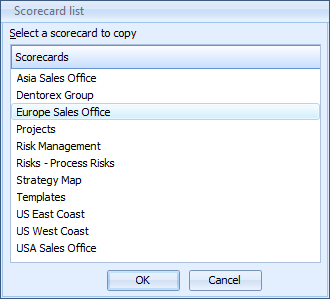
| 6. Right-click the new Europe Sales Office (2) scorecard, choose Rename from the pop-up menu and type "Northern Europe Sales Office" as the name. |