Creating Periods |

|

|

|
||
Creating Periods |

|

|

|

|
|
|
||
![]() Exercise 116: Create Periods for the Year 2004
Exercise 116: Create Periods for the Year 2004
| 1. Open the Dentorex Group Scorecard model. |
| 2. On the Model tab of the ribbon, click the |
| 3. Highlight the "3 Quarter" period level and click on Period Wizard: |
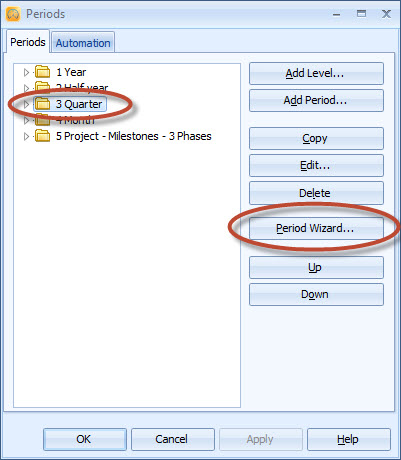
| 4. The Period Wizard window opens. Verify that "Quarter" is selected in the Generate Periods for level drop-down menu. |
| 5. Set 1.1.2004 as the Start date and 31.12.2004 as the End date: |
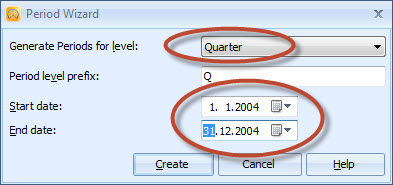
| 6. Click Create. Periods are now created for the Quarter period level. |
| 7. See the added periods in the Periods window: |
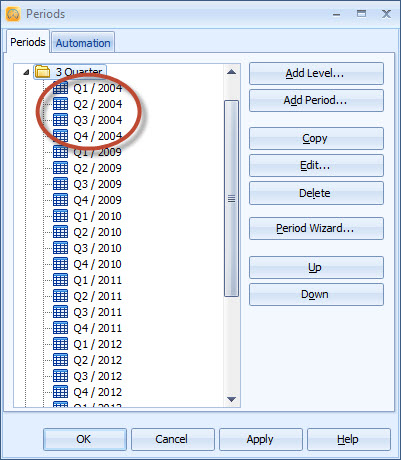
For more information, see the Periods Window topic in QPR Metrics - User's Guide for more information.