Defining Responsibilities |

|

|

|
||
Defining Responsibilities |

|

|

|

|
|
|
||
![]() Exercise 125: Define the Demo User to be Responsible for the Logistics Efficiency Strategic Objective
Exercise 125: Define the Demo User to be Responsible for the Logistics Efficiency Strategic Objective
| 1. Open the Dentorex Group Scorecard model. |
| 2. Open the Scorecard Navigator by clicking the Scorecard Navigator button |
| 3. In the Scorecard Navigator frame, click the |
| 4. Double-click the Logistics Efficiency strategic objective to open the Element Properties window: |

| 5. In the Roles section you'll see one pre-defined role, In Charge, for the element type. Double-click the In Charge row: |
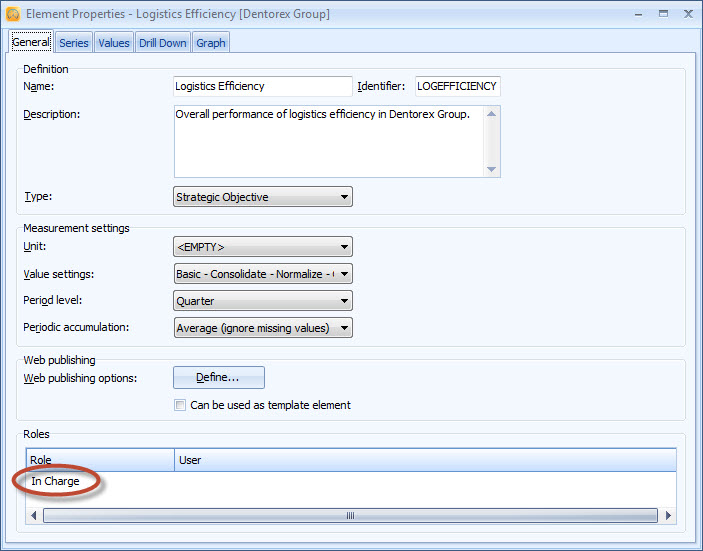
| 6. The Select User window opens. Select Demo User (qpr) from the list and click OK. |
For more information, see the Element Properties General Tab topic in QPR Metrics - User's Guide.