Example of Configuring Connection to Lotus Domino Directory |

|

|

|
||
Example of Configuring Connection to Lotus Domino Directory |

|

|

|

|
Example of Configuring Connection to Lotus Domino Directory |

|

|

|
||
Example of Configuring Connection to Lotus Domino Directory |

|

|

|

|
|
|
||
Configuring the connection to Lotus Domino Directory is done in a similar manner as with a connection to the Windows Active Directory LDAP, which was illustrated in an example in the previous chapter. In most Domino configurations, however, the "search base" field can be set to be empty. This means that the searches for users and groups start from the top of the LDAP directory hierarchy.
The LDAP service must be set on in the Domino server. Either the anonymous access must be enabled, or there must be a person entry in the Domino directory, which has view rights to the users and groups that need to be accessed. In the latter case, the distinguished name (DN) and the password of that person entry must be written in the server configuration and the 'anonymous authentication' checkbox must be unchecked.
Since the SSL Client authentication is not supported by UMS, this option should be switched off in the Domino if SSL is used.
This example is going to use the following setup information:
•User name = UserName
•Password = demo
•Organization = OrganizationName
•Location = fi
•LDAP Server IP Address = 127.0.0.1
•No secure connection
•Login using predefined account
The configuration information should appear in the QPR Configuration Manager utility as shown in the following picture:
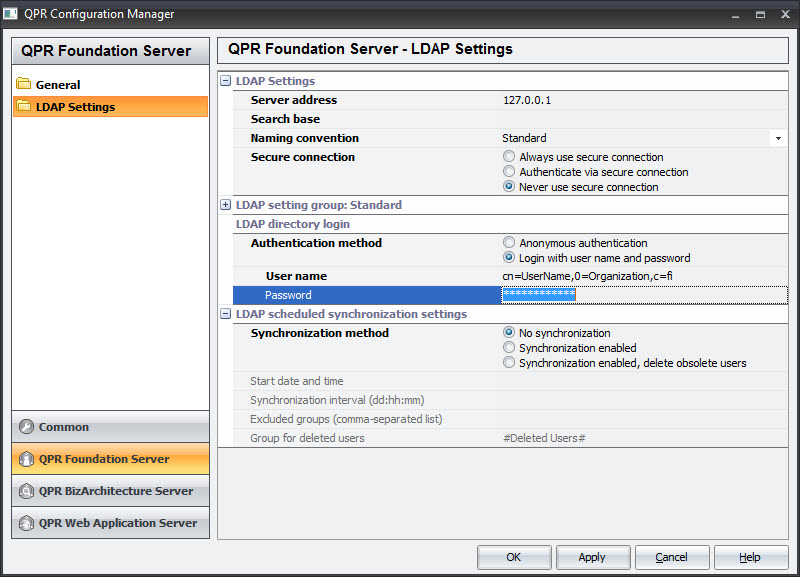
Example LDAP settings configured for connection to Lotus Domino Directory
NOTE If the Domino server that you are using is using some other language than English, then the parameter names, like the distinguished name for user information branch, may be different. Also depending of how the LDAP is set up, the number of required parameters and the parameter names may vary. This example describes the basic setup in Windows operating system using the English language.