Report Specific Rights |

|

|

|
||
Report Specific Rights |

|

|

|

|
|
|
||
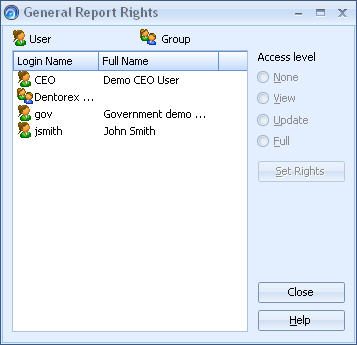
Users can be given the standard (full, update, view or none) rights to all reports in general. Furthermore, report-specific rights can be given in the Report Navigator of the QPR Metrics client. In the Report Navigator, a specific report or folder of reports can be selected and assigned the following rights to the specified user group:
•None: allows no rights to the specified report(s). In this case the report is not included in the report navigator, so the user has no way of knowing that report exists.
•View: allows report viewing rights only.
•Update: allows modifying, copying, and publishing reports as well as setting reporting-specific commands.
•Full: allows the right to add, delete or move reports as well as setting user rights or general report commands.