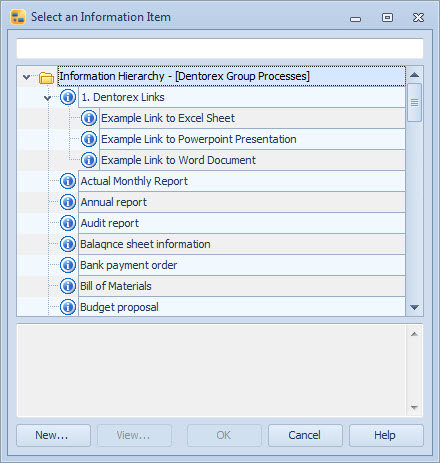Select Information Item Dialog |

|

|

|
||
Select Information Item Dialog |

|

|

|

|
|
|
||
An existing information item can be selected from the listbox in the Select information item dialog. The New button can be used to create a new information item. To create a new sub information item under an existing information item, right-click on the intended parent information item and select the "New Sub Information Item..." command from the pop-up menu.
You can expand and collapse the branches by clicking the + and - signs in the tree list. It is possible to filter the view by typing in text to the field on the top part of the dialog and pressing Enter.