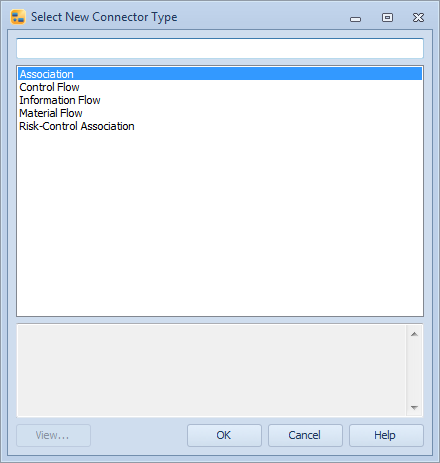Select New Connector Type Dialog |

|

|

|
||
Select New Connector Type Dialog |

|

|

|

|
|
|
||
This dialog is displayed when a connector type is removed from the model and the model contains connectors of the corresponding type. In this dialog you can select a new connector type for those connectors. It is possible to filter the view by typing in text to the field on the top part of the dialog and pressing Enter. Select the desired connector type and click the OK button to confirm your selection or the Cancel button to close this dialog without committing any changes. The Help button opens this section from the User's Guide.