Select Organization Item Dialog |

|

|

|
||
Select Organization Item Dialog |

|

|

|

|
|
|
||
When you create an organization row in the diagram, and organization items already exist in the model, the Select Organization Item dialog is displayed. In this view you can select to use an existing organization item or create a new one by clicking the "New..." button, which opens the Organization Item dialog. It is possible to filter the view by typing in text to the field on the top part of the dialog and pressing Enter. If you want to create a new sub organization under an existing organization item, right-click on the intended parent organization item and select the "New Sub Organization Item..." command from the pop-up menu.
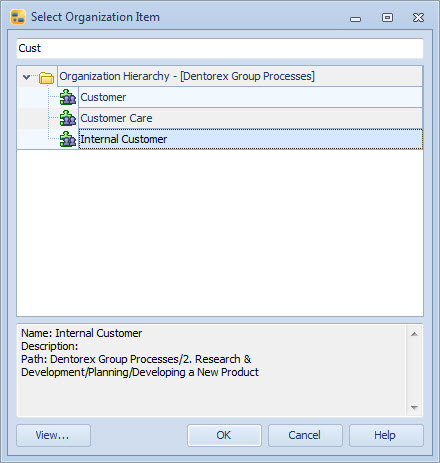
Select organization item dialog