Benchmarking Tab of the Series Settings Window |

|

|

|
||
Benchmarking Tab of the Series Settings Window |

|

|

|

|
|
|
||
With benchmarking, you can compare series in element hierarchy in one chart. Benchmarking enables showing the same series from each member of a set of other elements in addition to the selected element. Other elements can be the selected element's siblings and/or its immediate children.
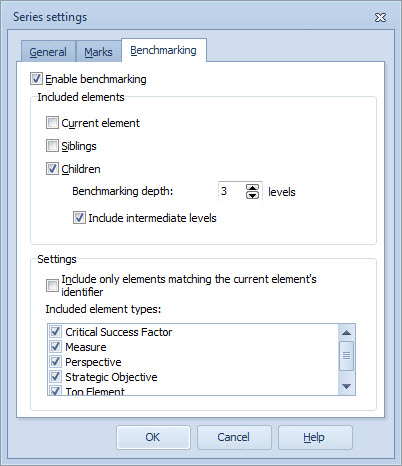
To enable benchmarking, select the check box "Enable benchmarking". To select the elements to be included, select one or several of the following options: Current element, Siblings, and Children in the Included elements group. If you selected 'Children', also define the level of the benchmarking by using the Benchmarking depth selector. To include all elements between the benchmarking level and the current level, select the Include intermediate levels check box.
If you want to limit benchmarking to include only reference elements with an element identifier identical to the current element's identifier, select the check box "Include only elements matching the current element's identifier" in the Settings group.
You can select which element types to include in the benchmarking by selecting them from the Included element types list.