Version Information Dialog |

|

|

|
||
Version Information Dialog |

|

|

|

|
|
|
||
![]()
![]()
The Version Information dialog is shown when a model is saved as a new version.
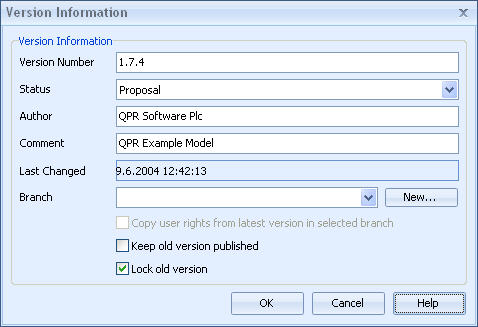
The Version Information dialog shows the version number, status, author, and comment for the current model. All these properties can be modified. In addition, it displays the date and time when the model's version information has last been changed.
The Branch drop-down list contains all the version branches in the model. The branch where the currently open model version is in is selected by default. To create a new branch to the model, click the New... button. Only system administrators and model administrators can create new branches.
The Copy user rights from latest version in selected branch option is available only when saving the model to a different branch and the target branch contains models. If the option is selected, all user rights set to current model version are discarded and replaced with the user rights from the latest model version in the selected branch.
The Keep old version published option is available only if the latest version in the target branch is published. The option defines whether Dynamic Web Publishing is enabled or not for the older version.
The Lock old version option is available only if the target branch has models. Locked models can be opened from server only for viewing. System administrator and model administrator users can lock and unlock models in the server model dialog.