QPR Knowledge Base 2019.1
In the My Profile section, you can modify your personal information, i.e. change your password, E-mail address or change the language and modeling language (currently affects only QPR Modeling Client) you prefer to use.
 Exercise 17: Change Your E-mail Address.
Exercise 17: Change Your E-mail Address.
 | 1. In the top right section of the window, click Settings: |
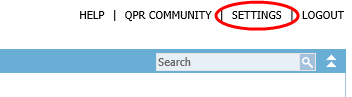
 | 2. The My Profile window opens. Change the E-mail address. This information is updated to the QPR User Management System, and it is used for example in the e-mail alerting system: |
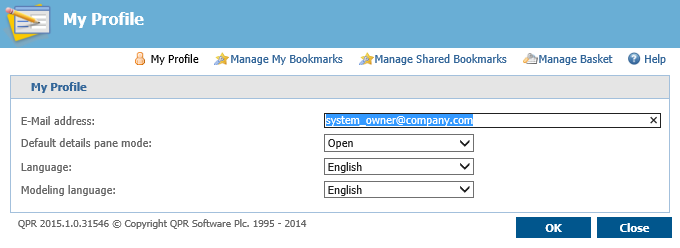
 | 3. From the Modeling language drop-down menu, select some other language: |
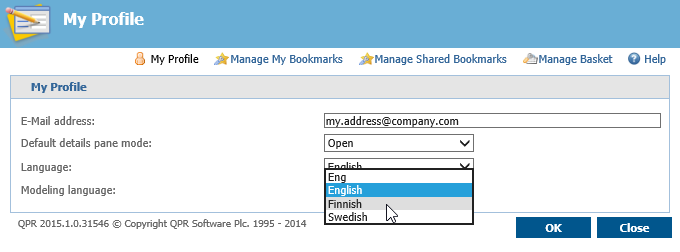
 | 4. Click OK to save the changes. |
For more information, see the Settings topic in QPR Portal - User's Guide.