QPR Knowledge Base 2019.1
 Exercise 18: Create a Bookmark for Qpr.com and Set it as Your Home Page.
Exercise 18: Create a Bookmark for Qpr.com and Set it as Your Home Page.
 | 1. On the My Contents tab, select the Home view. |
 | 2. Click the  Manage Bookmarks button. Manage Bookmarks button. |
 | 3. The Manage My Bookmarks window opens. Make sure that the Bookmarks radio button is selected and click Create: |
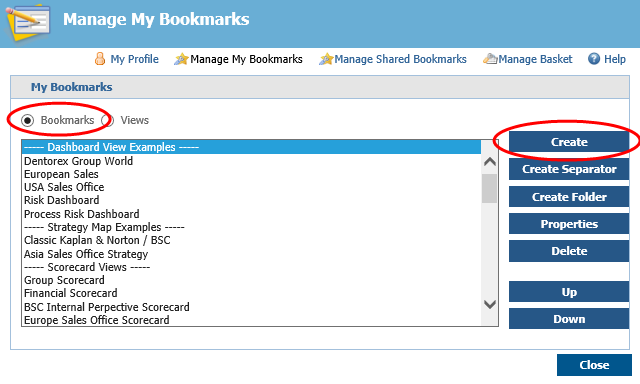
 | 4. The Create New Bookmark window opens. |
 | 5. Name the link "QPR Software", type in "http://www.qpr.com" in the Location field and select the Set as homepage check box: |
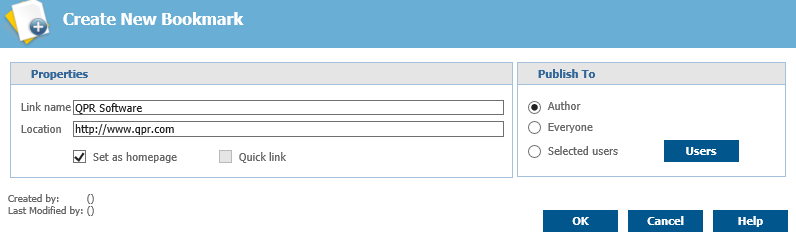
 | 6. Click OK. |
For more information, see the Bookmarks topic in QPR Portal - User's Guide.