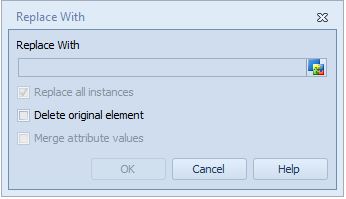
The Replace With Dialog is used to replace one or all instances of a process step, storage, organization item, or a custom element with "Allow multiple instances" behavior enabled with instances of another element. The Replace With Dialog can be opened by right-clicking an appropriate element and selecting Replace with...
To replace an instance of an element with an instance of another element:
1.Right-click on the element instance to be replaced and select Replace with...
2.In the Replace With dialog, click the  Select Model Element button and in the Select Model Element Dialog that is opened, select the model element that is to replace the selected element.
Select Model Element button and in the Select Model Element Dialog that is opened, select the model element that is to replace the selected element.
3.If you want to replace all the instances of the element, check the Replace all instances checkbox.
4.If all instances are to be replaced, you can choose whether to delete the original element itself by checking Delete original element checkbox. This option is not selectable if the element cannot exist without instances.
5.If you want to merge custom attribute values of the original element with the element that has been selected as replacing element, check the Merge attribute values checkbox. Note that you need full full rights to the replacing element in order to merge the custom attribute values. See also How Attribute Values Are Merged When Replacing section below.
6.Click OK.
Note: Replacing is not available for diagram type elements (for example Main Processes, Core Processes, and Subprocesses).
How Attribute Values Are Merged When Replacing
Merging the custom attribute values works differently depending on the type and cardinality of the attribute.
•Cardinality 1, simple types:
oThe value is copied from the original element if the value is empty in the replacing element.
•Cardinality N, all attribute types:
oAll values from the original element are added to the replacing element.
oIf this is a relation attribute, duplicate values are not added.
•Cardinality 1 attribute sets:
oEach value in the attribute set is processed separately, using these rules:
▪When the attribute set has cardinality 1 text attribute, the value of the text attribute is copied from the original element if the value is empty in the replacing element.
▪When the attribute set has cardinality N text attribute, all values of the text attribute from the original element are added to the replacing element.
•Cardinality 1 enumerated values:
a)The value is copied from the original element if the value is empty in the replacing element.
b)If the enumerated values are the same and the value has sub-attributes, each sub-attribute value is processed separately, using these rules (just like for attribute sets).