Combining Subprocesses |

|

|

|
||
Combining Subprocesses |

|

|

|

|
|
|
||
Multiple diagram can be combined.
![]() Exercise 58: Combine existing subprocesses.
Exercise 58: Combine existing subprocesses.
| 1. Open the Combining Subprocesses Exercise model. |
| 2. Select the Subprocess 1 and Subprocess 2 elements. |
| 3. Right-click either one of the selected subprocesses. |
| 4. Select Combine diagrams > horizontally / vertically. |
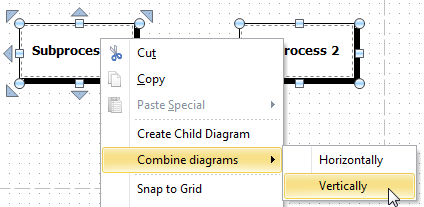
A new child diagram is created, containing contents of all selected subprocesses. Double-click on it to change the properties of the new child diagram and type in a name. Note, that the combined diagram element is not updated automatically, if you make changes to the component subprocess elements, i.e. you need to recombine them. Therefore, if you are creating a combined diagram, create the component subprocess elements with their contents first, and then combine the subprocesses.