Create Element Types |

|

|

|
||
Create Element Types |

|

|

|

|
|
|
||
To create a new element type:
| 1. | On the Model tab of the ribbon select Modeling Options and the Modeling Options window opens. |
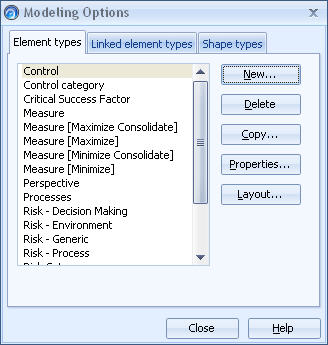 |
| 2. | In the Element types tab, click the New button. The Element Type window opens. |
 |
| 3. | Define the settings and roles as instructed in the Element Type window section. |
| 4. | Once you have entered all necessary data, click OK to confirm the new element type creation and to exit the window. |
See Also